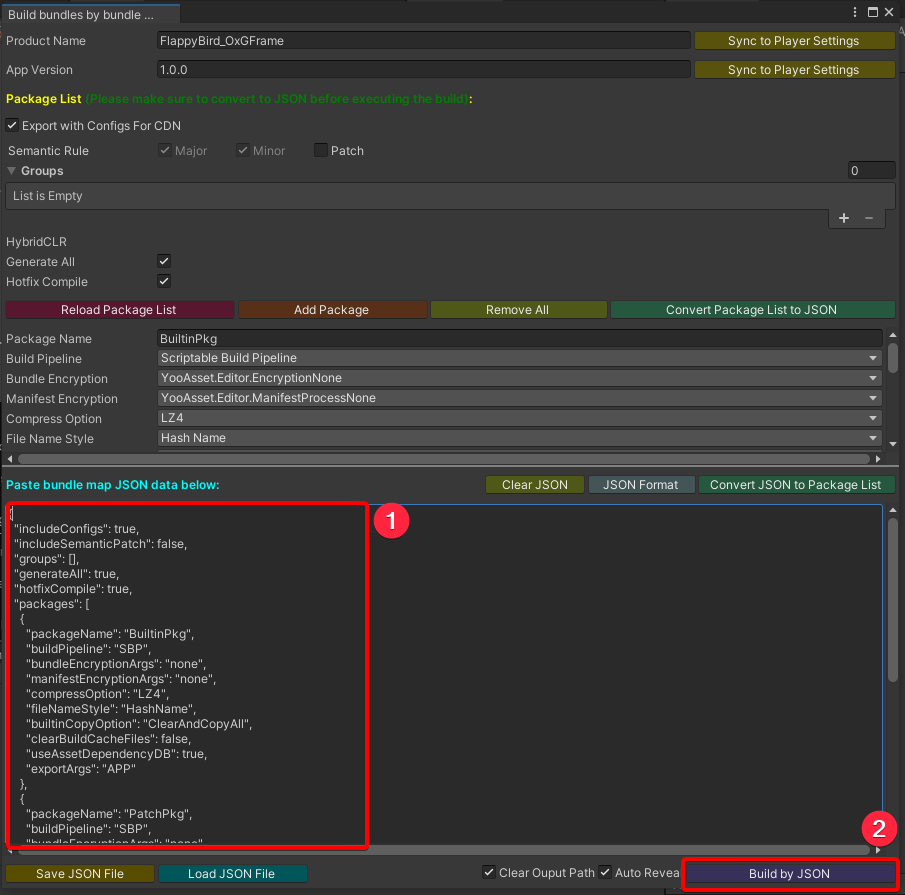Asset Bundle Building
Coding Style wiki
Construction Instructions
Attention Please first see YooAsset Resource Configuration (Collection).
Click YooAsset -> AssetBundle Collector via MenuItem to start configuring resources (Collection).
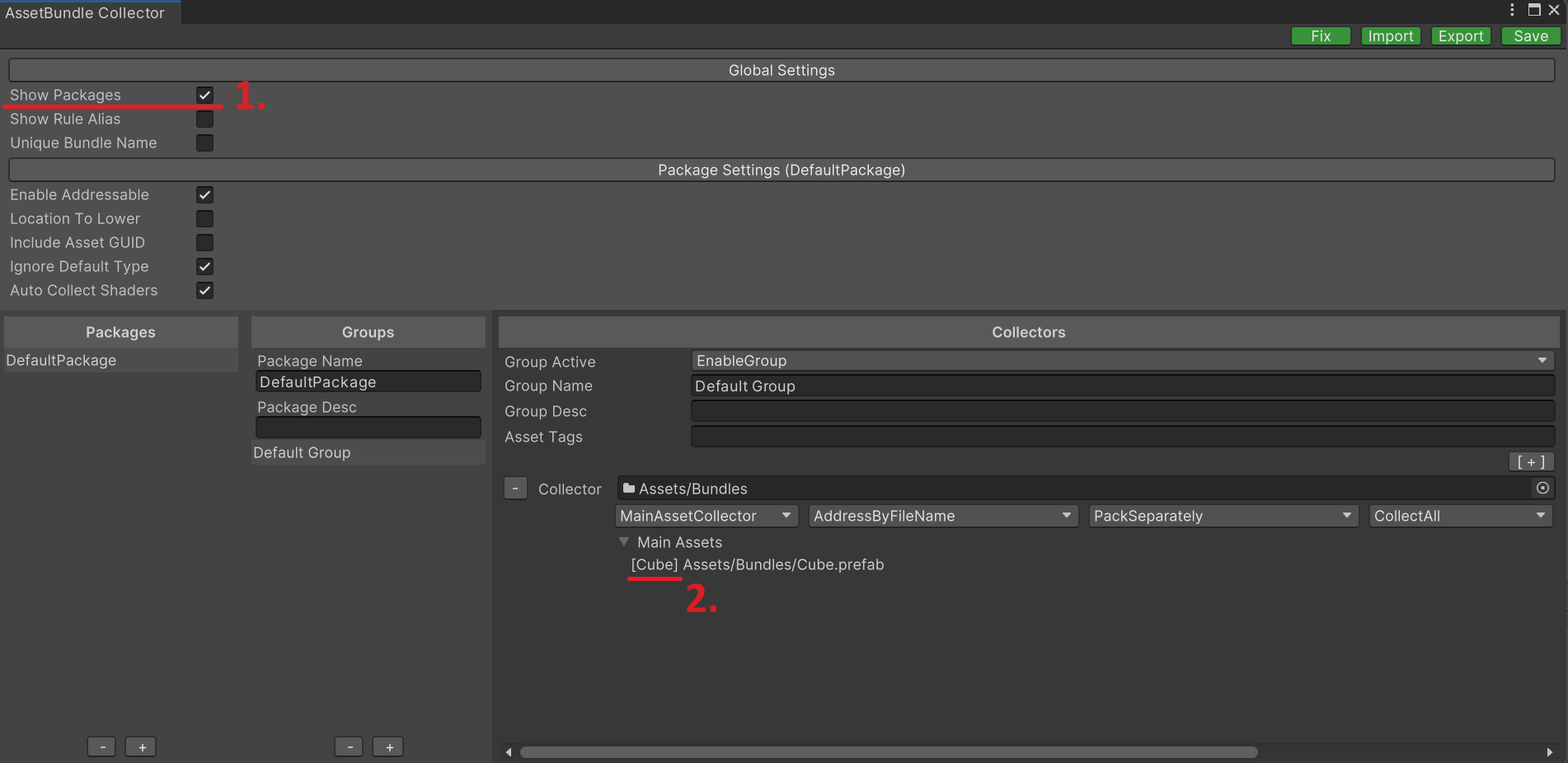
Icon Description:
- Reminder Displays the Packages window.
- Reminder Resource addressing name.
Start Construction
Attention Additionally, you can first see YooAsset Resource Construction (Packaging).
Click YooAsset -> AssetBundle Builder via MenuItem, start selecting the Package and BuildPipeline to be constructed, then select the encryption method, and finally click Click Build.
Important Remember not to change the Build Version, use the default date as the primary choice (because packages need to be filtered by date).
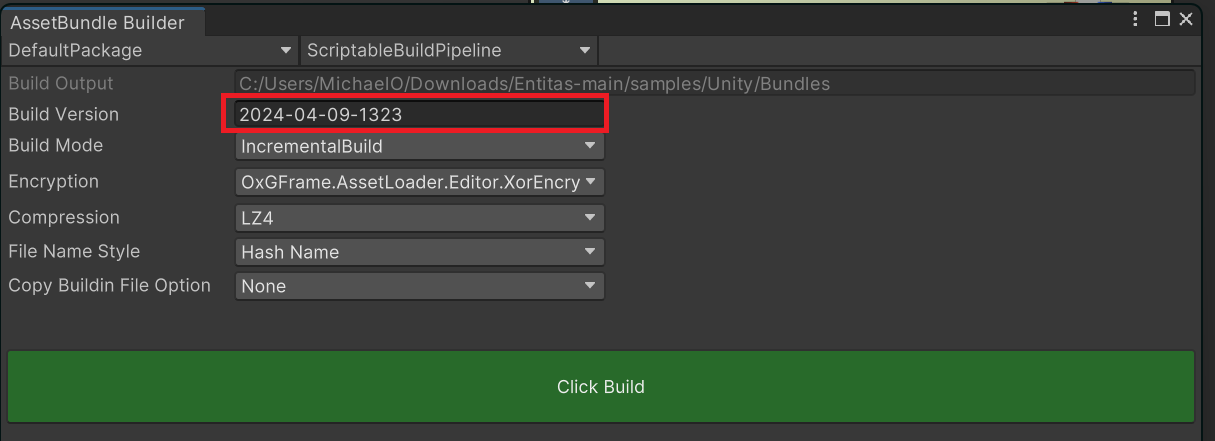
Reminder Built-in resources depend on the Copy Buildin File Option setting. After YooAsset construction is complete, they will be placed under StreamingAssets according to the settings.
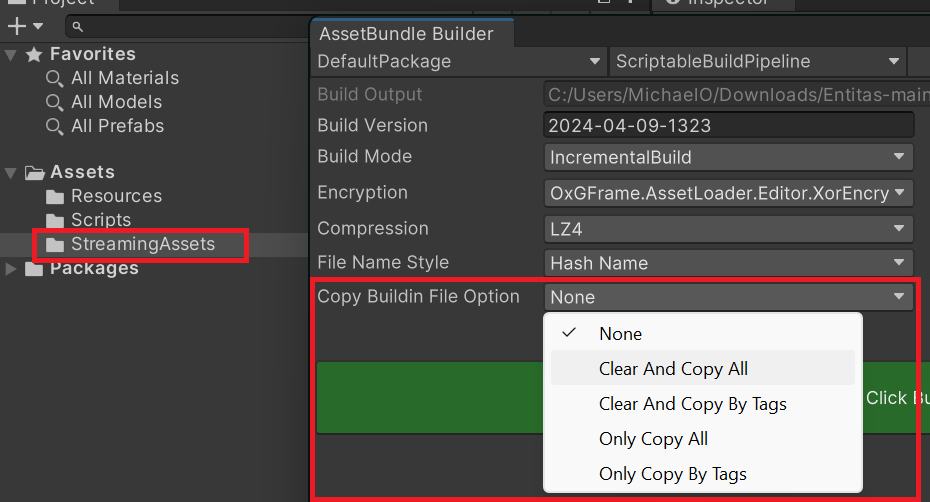
BuildTool One-Stop Construction
Step 1.
Import the BuildTool extension plugin.
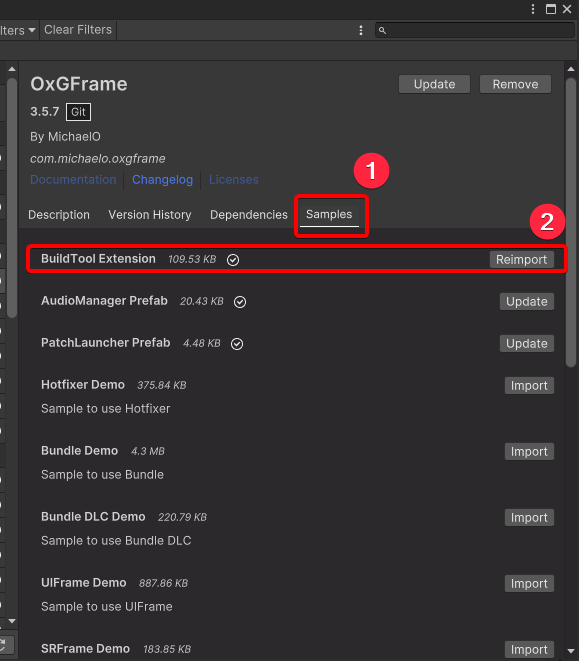
Open the BuildTool Editor window.
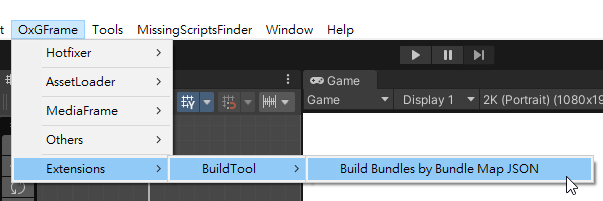
Step 2.
Load data from the YooAsset collector.
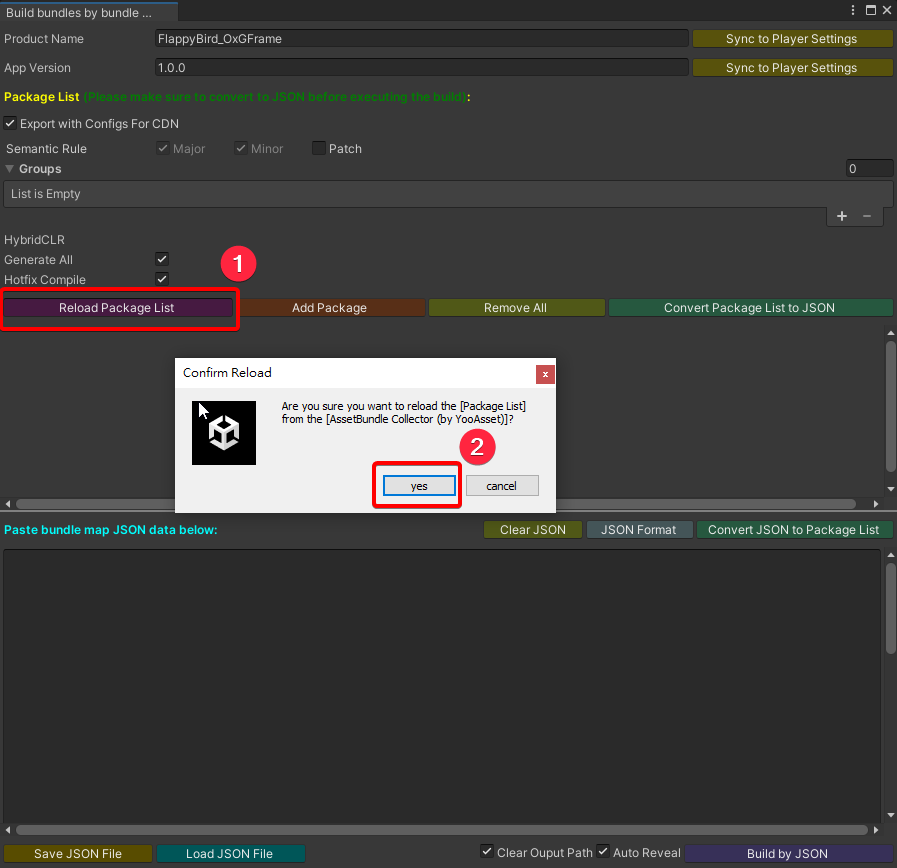
Step 3.
Global configuration (configure yourself based on current packaging needs).
Reminder You can refer to the Groups configuration.
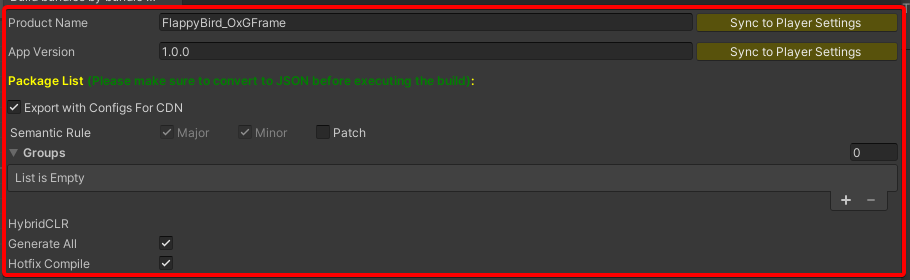
Choose whether the Package belongs to Built-in resources.
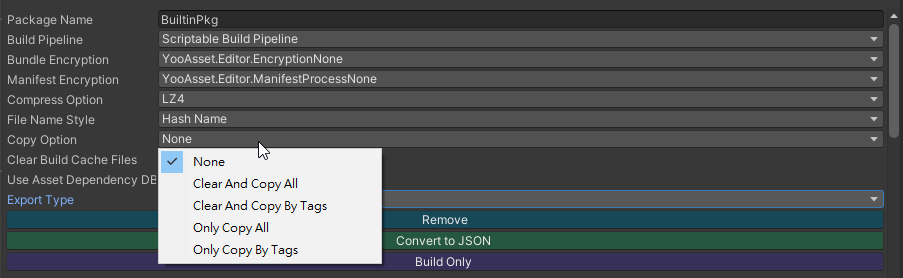
Choose whether the Package belongs to App Package or DLC Package. The difference is that DLC Package supports independent DLC Version.
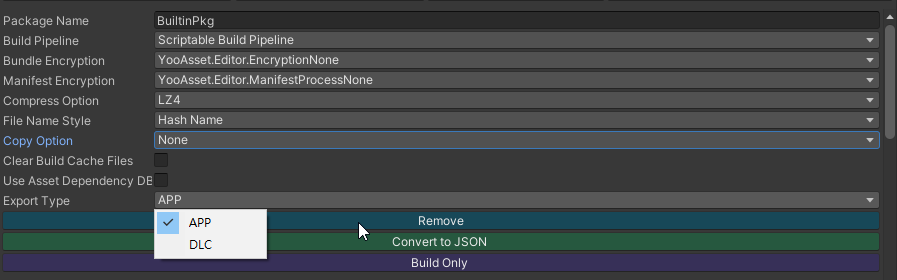
Reminder Others including encryption/decryption, compression, etc., are self-selected.
Step 4.
Convert the configuration to JSON data, used for subsequently outputting JSON configuration files for deployment, and also beneficial for subsequent maintenance.
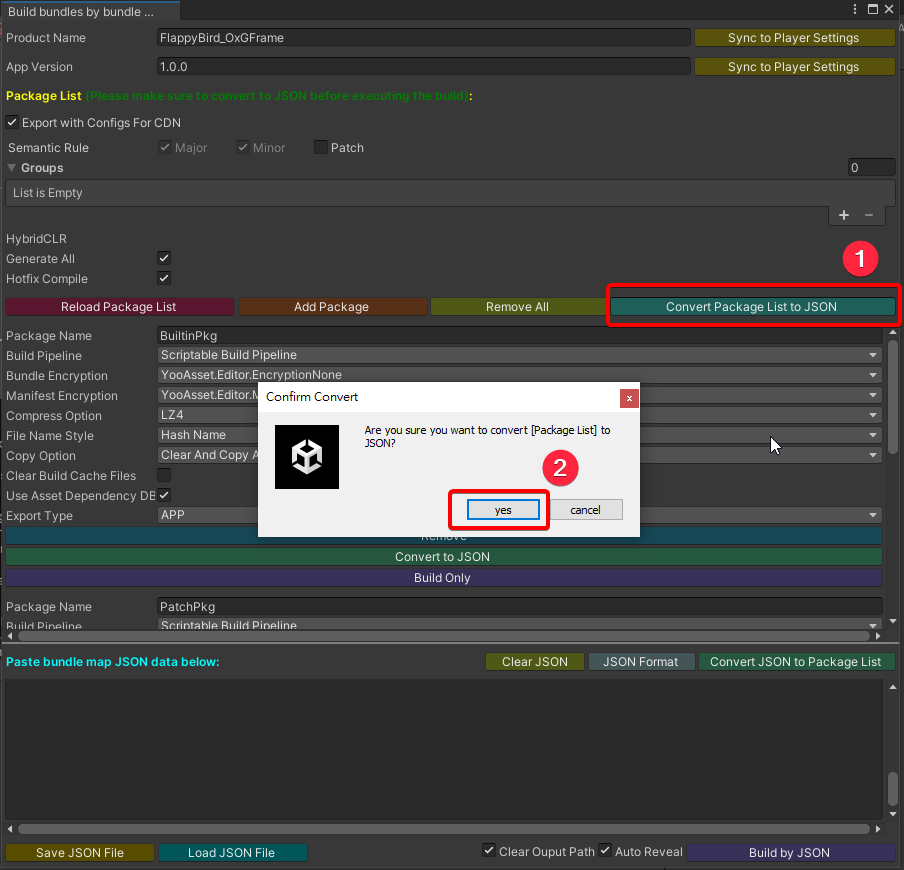
Reminder You can also paste JSON data to reverse-convert it into configuration.
Step 5.
Start one-stop construction + output deployment package.