Asset Bundle Deployment
Coding Style wiki
Builtin Deployment
Step 1.
Important When using YooAsset for building again, simply select Clear And Copy All to output the asset bundles to StreamingAssets (i.e., built-in).
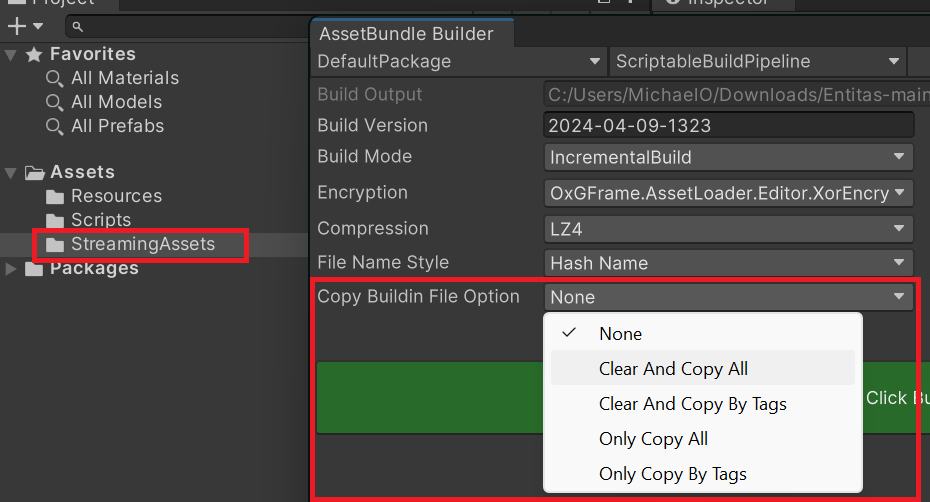
Deploy Updated Assets
Step 1.
App version configuration build.
Select OxGFrame -> AssetLoader -> Export Bundle And Config Generator from the MenuItem.
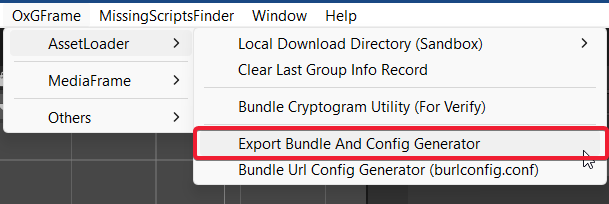
After opening, select Export App Config To Streaming Assets for the Operation Type, which will output the AppInfo.dat (used for comparing the main program version).
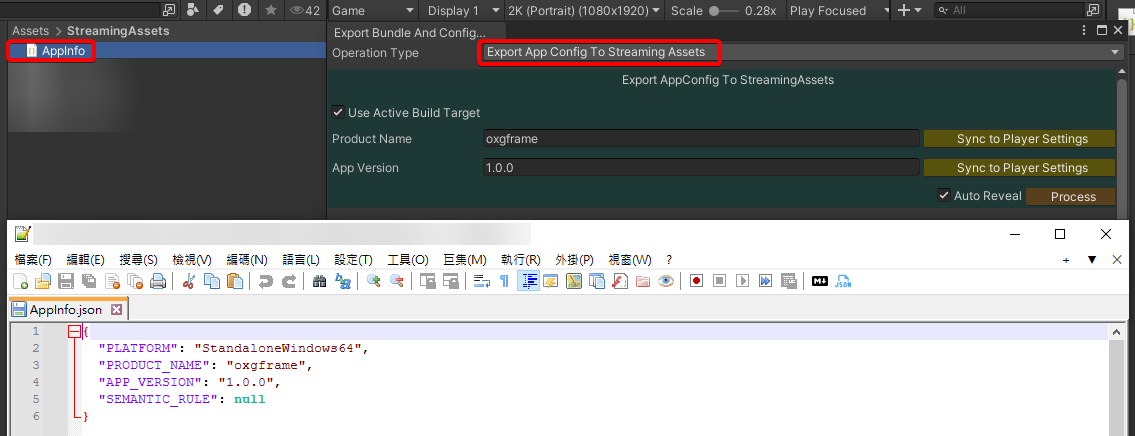
Step 2.
Attention Confirm the default Packages on PatchLauncher.
- Preset App Packages.
- Preset DLC Packages.
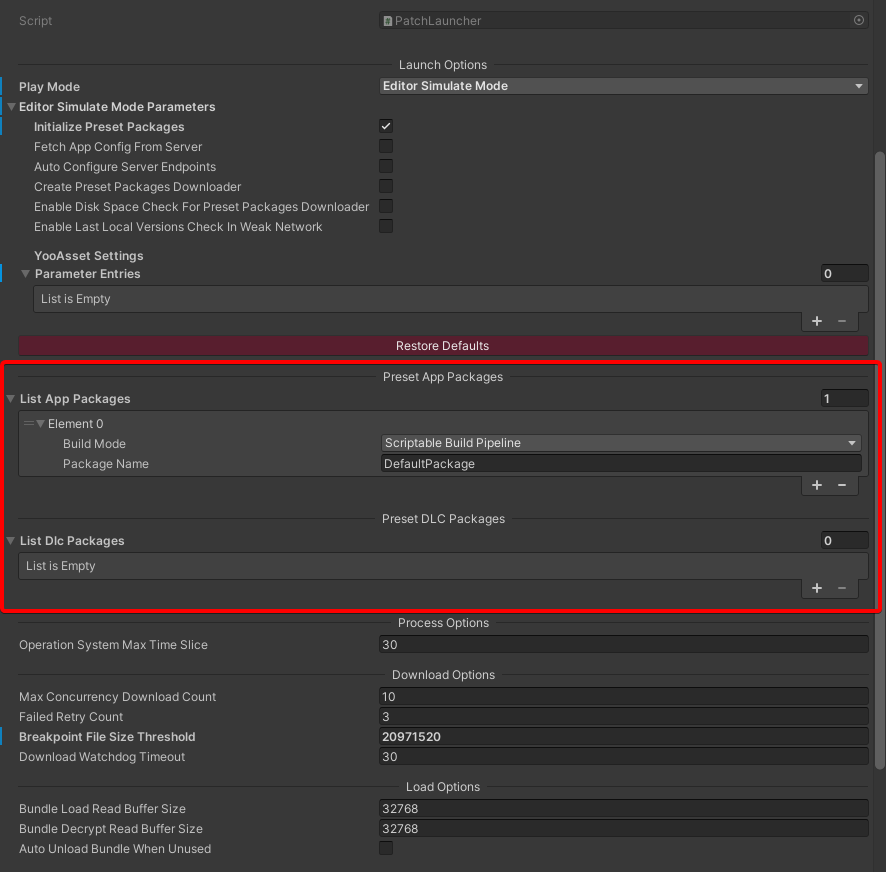
Step 3.
Select OxGFrame -> AssetLoader -> Export Bundle And Config Generator from the MenuItem.
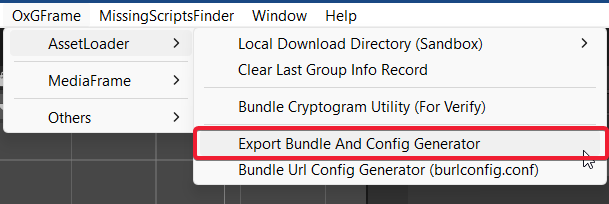
After opening, select "Export Configs And App Bundles For CDN" as the Operation Type.
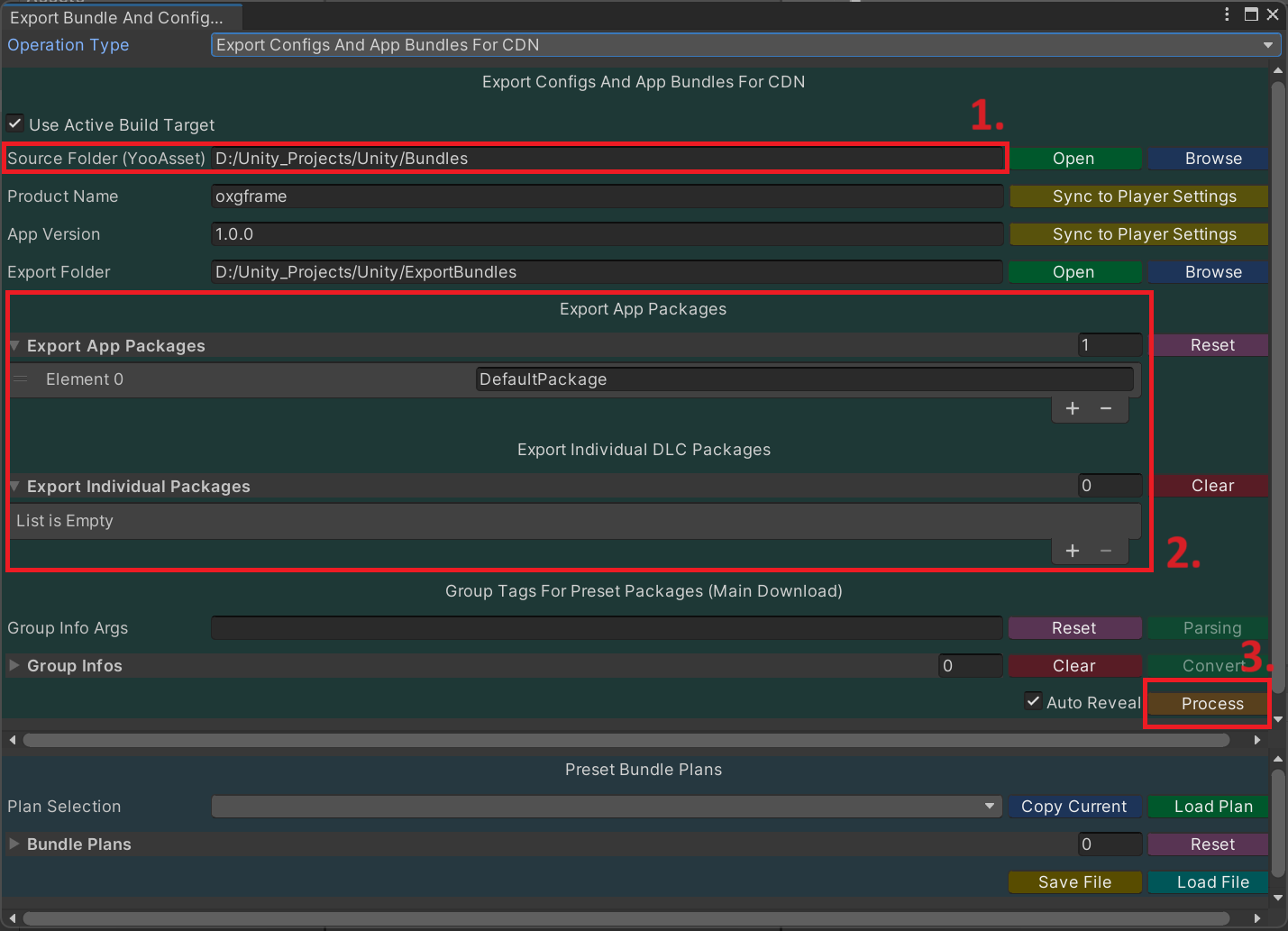
- Attention The Source Folder is the folder where YooAsset exports the build.
- Attention The Packages to be exported, in the image, the exported package is DefaultPackage.
- Finally, click Process to export.
Additionally, you can choose to export the folder based on the full version number, which helps avoid overwriting when uploading to the CDN.
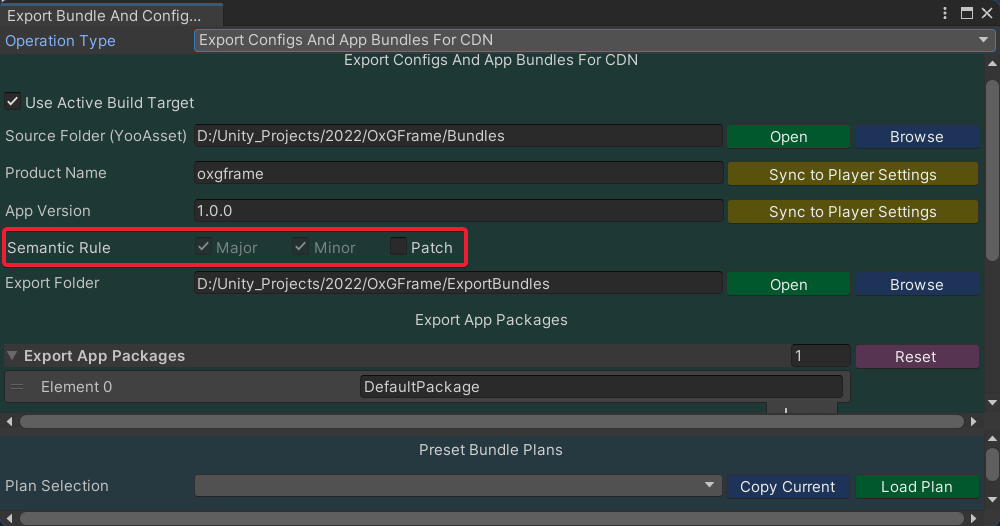
Step 4.
Upload the exported CDN folder directly to the cloud service to complete the resource deployment.
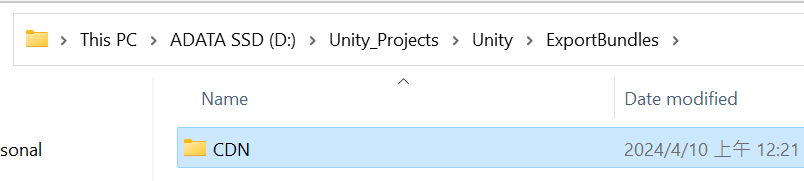
Step 5.
Configuration instructions for updating assets requests.
Select OxGFrame -> AssetLoader -> Bundle Url Config Generator (CdnConfig.dat) from the MenuItem.
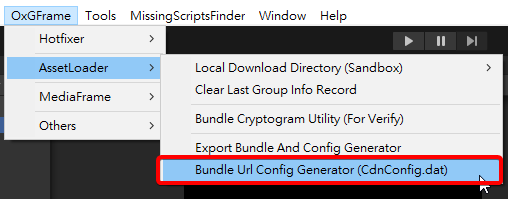
The supported types are as follows (the type will be automatically detected regardless of the output type):
- Cipher Process (Encrypted type) -> Reminder It is recommended to use this for Release deployments.
- Plaintext Process (Plaintext type).
After opening, configure the following related request information:
- CDN Server (Domain name or IP).
- App store link (skip if not applicable).
Cipher:
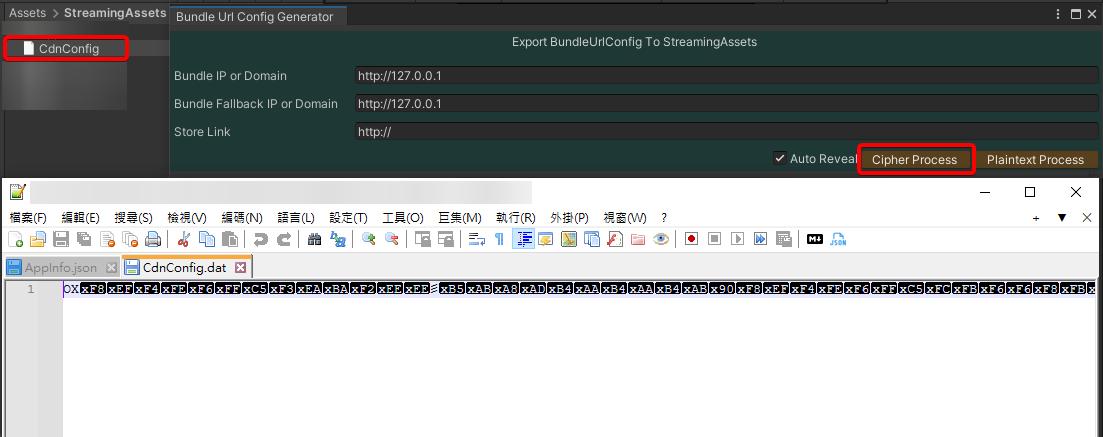
Plaintext:
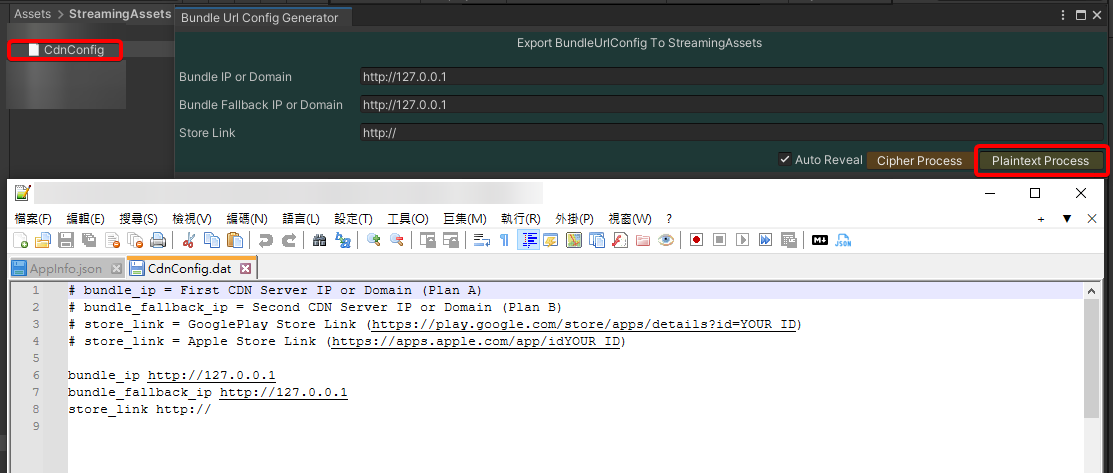
Run-Package Deployment
Run-Package Grouping Definition (GroupInfo class).
/// <summary>
/// Run-Package Grouping
/// </summary>
[Serializable]
public class GroupInfo
{
[NonSerialized]
public int totalCount;
[NonSerialized]
public long totalBytes;
public string groupName;
public string[] tags;
}
Tags in the YooAsset collector make it easy to distinguish between run-packages (if there are multiple Preset Packages, it will automatically detect if they contain the configured Tags and merge them).
Important This feature is only available for Preset Packages; independently initialized Packages do not support this feature.
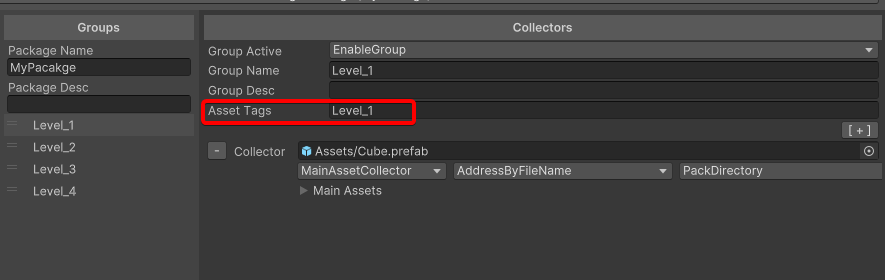
Example of Run-Package Distinction:
- Minimum_Pack (Minimum Run-Package)
- Standard_Pack (Standard Run-Package)
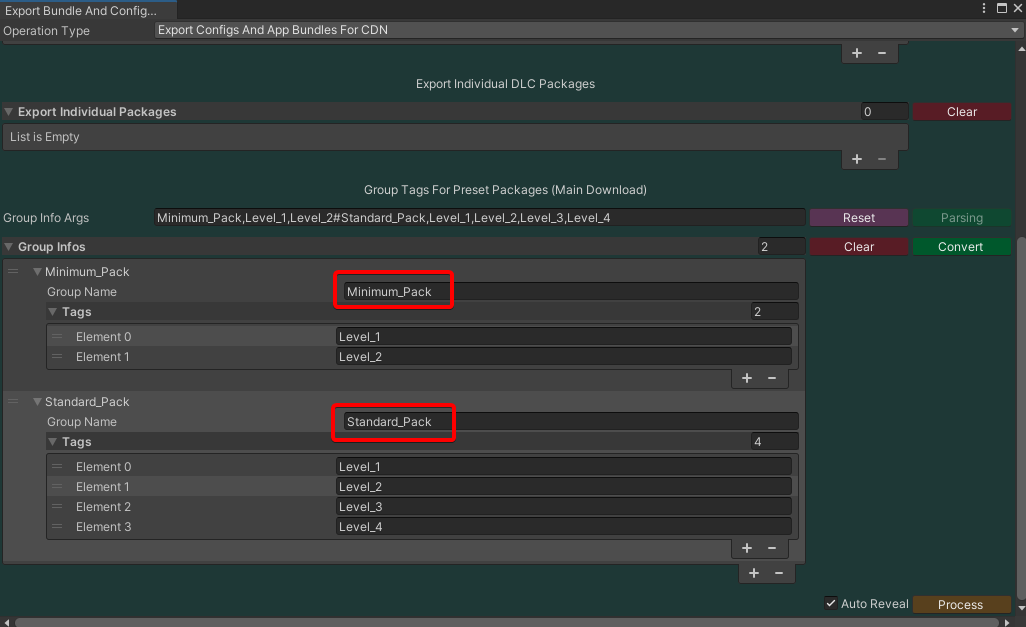
Attention groupName can be used for language localization tables, facilitating multi-language configurations, such as Key: Minimum_Pack, Value: Minimum Run-Package.
Important The record of the user's last selected group run-package will only be reset when an App version update is detected and the App needs to be updated.
Additional Explanation
Important If you select the following mode:
- Offline Mode
- WebGL Mode
You only need to perform Builtin Deployment.