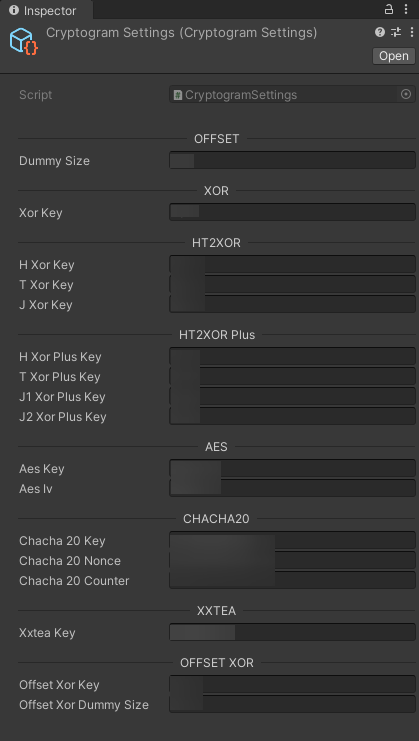快速上手
Coding Style wiki
开始安装 OxGFrame with YooAsset + HybridCLR
步骤 1. (安装依赖)
- 1 UniTask
通过 Package Manager 安装 (Install via git)
https://github.com/Cysharp/UniTask.git?path=src/UniTask/Assets/Plugins/UniTask
- 2 LWMyBox
通过 Package Manager 安装 (Install via git)
https://github.com/michael811125/LWMyBox.git
通过 Package Manager 安装 (Install via git)
https://github.com/michael811125/OxGKit.git?path=Assets/OxGKit/LoggingSystem/Scripts
通过 Package Manager 安装 (Install via git)
https://github.com/michael811125/OxGKit.git?path=Assets/OxGKit/SaverSystem/Scripts
通过 Package Manager 安装 (Install via git)
https://github.com/michael811125/OxGKit.git?path=Assets/OxGKit/TimeSystem/Scripts
通过 Package Manager 安装 (Install via git)
https://github.com/michael811125/OxGKit.git?path=Assets/OxGKit/Utilities/Scripts
通过 Package Manager 安装 (Install via git)
https://github.com/focus-creative-games/hybridclr_unity.git
- 8 YooAsset - v3.6.0 以上需要
通过 Package Manager 安装 (Install via git)
https://github.com/tuyoogame/YooAsset.git?path=Assets/YooAsset
- New Project TextMeshPro
通过 Package Manager 安装 (Install by name)
com.unity.textmeshpro
- New Project Newtonsoft
通过 Package Manager 安装 (Install by name)
com.unity.nuget.newtonsoft-json
步骤 2. (安装框架)
方法一
通过 Package Manager 安装 (Install via git)
https://github.com/michael811125/OxGFrame.git?path=Assets/OxGFrame
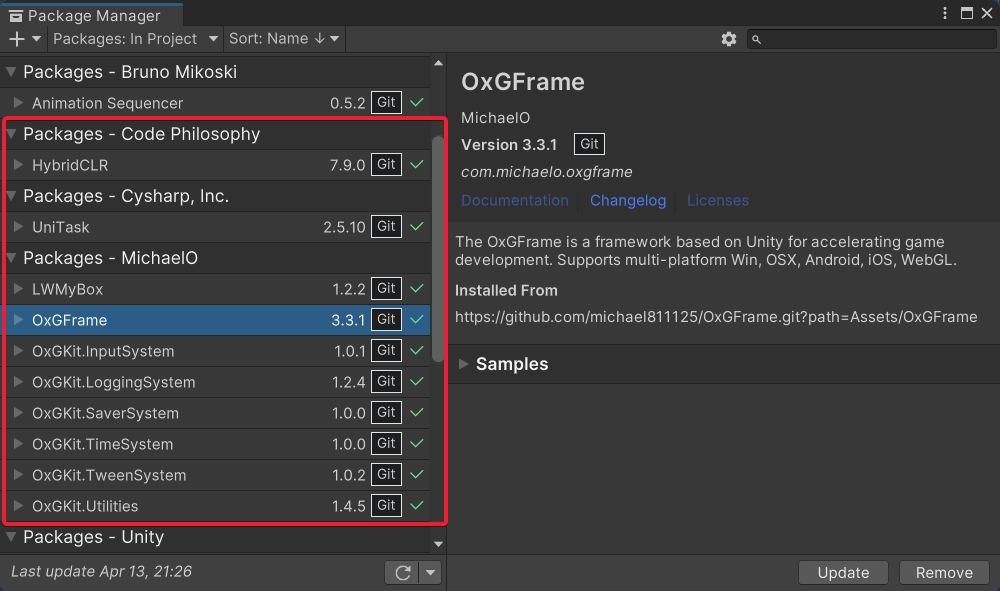
管理组件导入 (Samples)
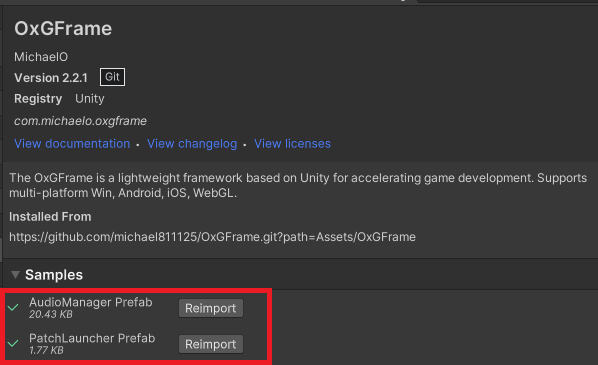
方法二
直接下载源码 (Code Download ZIP)
复制 OxGFrame 文件夹到 Unity 新项目的 Assets 目录下。
提醒 如果没有要自行更改框架的需求,建议直接使用 Package Manager 方式安装。
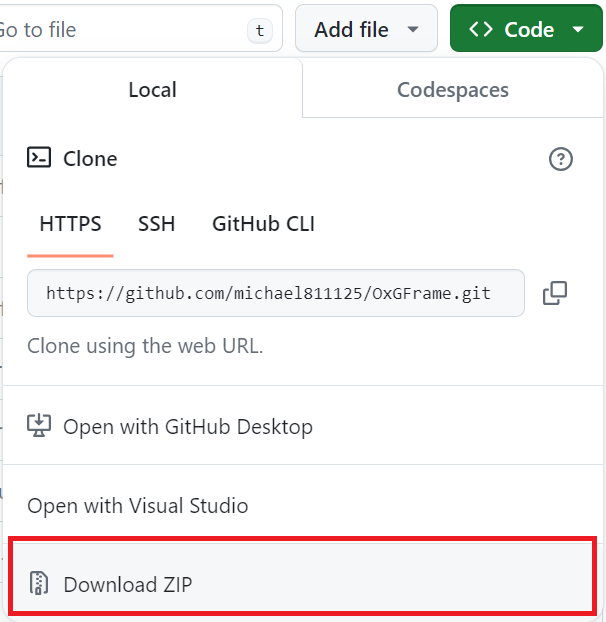
方法三
如果只有特定模块使用需求,可以单独安装该模块。
https://github.com/michael811125/OxGFrame.git?path=Assets/OxGFrame/AssetLoader
- CoreFrame (依赖 AssetLoader)
https://github.com/michael811125/OxGFrame.git?path=Assets/OxGFrame/CoreFrame
- MediaFrame (依赖 AssetLoader)
https://github.com/michael811125/OxGFrame.git?path=Assets/OxGFrame/MediaFrame
- Hotfixer (依赖 AssetLoader)
https://github.com/michael811125/OxGFrame.git?path=Assets/OxGFrame/Hotfixer
https://github.com/michael811125/OxGFrame.git?path=Assets/OxGFrame/GSIFrame
https://github.com/michael811125/OxGFrame.git?path=Assets/OxGFrame/CenterFrame
https://github.com/michael811125/OxGFrame.git?path=Assets/OxGFrame/NetFrame
内置第三方依赖库
- 使用 UniFramework (UniEvent, UniMachine, UniReference)。
- 使用 UnityWebSocket (最佳 WebSocket 解决方案) 特别推荐。
- 使用 MirrorNetworking - Telepathy TCP (TCP 解决方案)。
- 使用 MirrorNetworking - KCP2K (KCP 解决方案)。
- 使用 DiskUtils by keerthik (DiskUtils 解决方案)。
宏定义
框架 API
- Hotfixers (using OxGFrame.Hotfixer)
- AssetLoaders (using OxGFrame.AssetLoader)
- AssetPatcher (using OxGFrame.AssetLoader)
- CoreFrames (using OxGFrame.CoreFrame)
- MediaFrames (using OxGFrame.MediaFrame)
- NetFrames (using OxGFrame.NetFrame)
※备注 : 建议详看各模块的 Example (注意 "res#" 和 "build#" 的使用规则)。
额外有需要编写 BuildTool 的可以调用
-
Editor
- HotfixHelper (using OxGFrame.Hotfix.Editor)
- BundleHelper (using OxGFrame.AssetLoader.Editor)
- MediaHelper (using OxGFrame.MediaFrame.Editor)
-
Runtime
- BundleConfig (using OxGFrame.AssetLoader.Bundle)
- PatchSettings (using OxGFrame.AssetLoader)
- PatchSettings.settings (Singleton instance)
- YooAssetBridge (using OxGFrame.AssetLoader.Bundle)
框架配置
可以通过 Right-Click 创建配置文件,进行部分设定客制化。
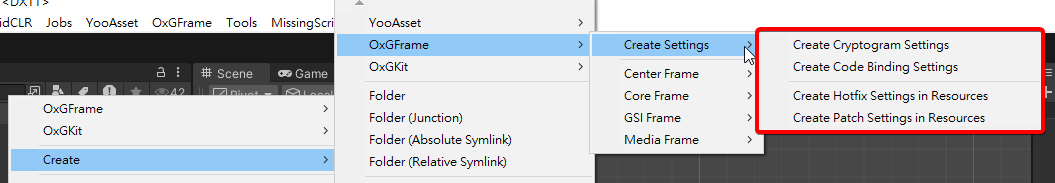
PatchSettings
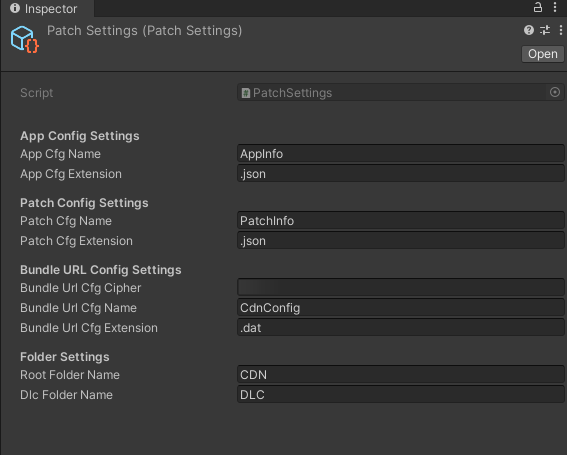
HotfixSettings
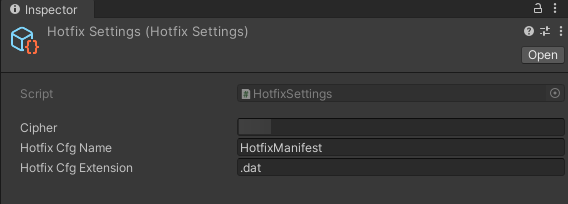
CodeBindingSettings
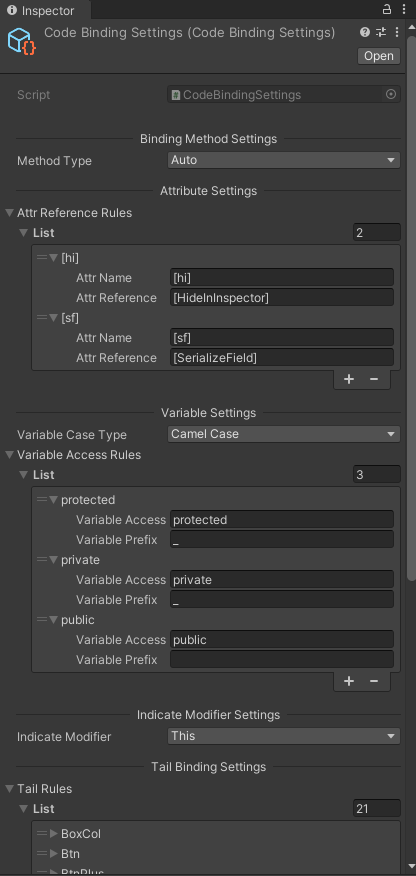
CryptogramSettings